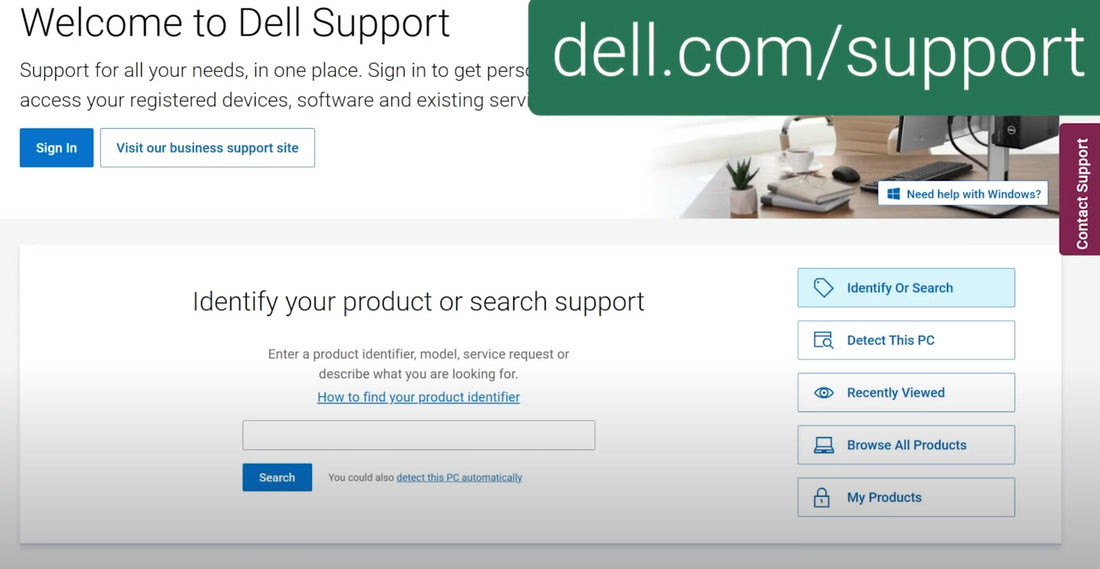
Update Drivers on Dell PowerEdge R760
OLEKSANDR SYZOVShare
Update Dell PowerEdge R760 Drivers Using a Dell Update Package (DUP)
Free Professional Consultation on server equipment.
Phone: +38 (067) 819-38-38 / E-mail: server@systemsolutions.com.ua
DELL PowerEdge R760 Server configurator
Here's how to update drivers on your PowerEdge server using a Dell Update Package, or DUP.
-
Go to dell.com/support and enter your systems service tag, or click 'Browse
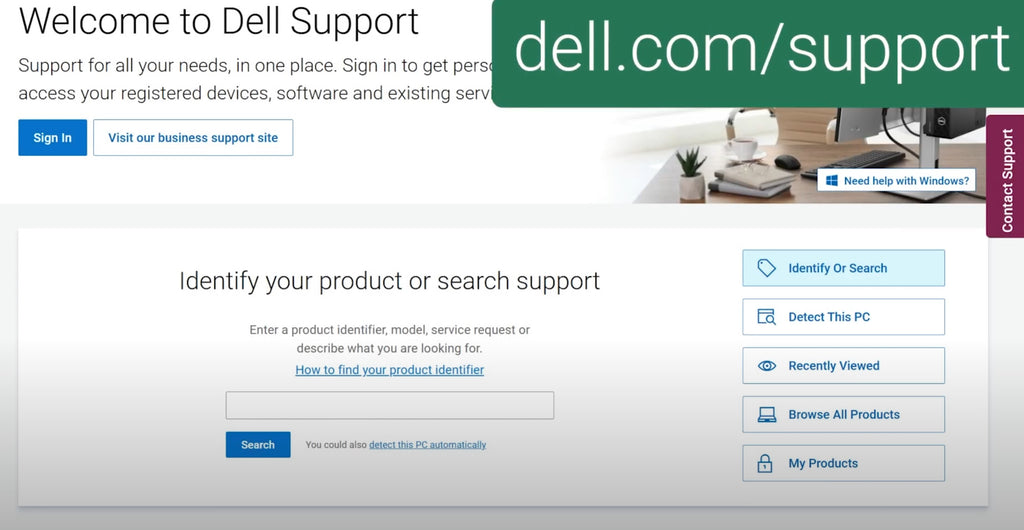
-
all Products' to select it manually. Select 'Drivers and Downloads',

-
and choose the OS you have installed. Under 'Download Type' select 'Driver', then under

-
'Category' select the type of driver you need. Expand the listed drivers for more details,

-
and optionally click the 'View full driver details' link.

-
Click 'Download' to save the DUP. For Windows, right-click the DUP

-
and select 'Run as Administrator'. Review the release notes, then click

-
'Install' to start the update.

The best prices for official DELL PowerEdge R760 servers in Ukraine.
Free consultation by phone +38 (067) 819 38 38
Available server models from the warehouse in Kyiv:
Server Dell PowerEdge R760 - Intel Xeon Silver 4510 2.4-4.1Ghz 12 Cores
Server Dell PowerEdge R760 - Intel Xeon Silver 4514Y 2.0-3.4Ghz 16 Cores
Server Dell PowerEdge R760 - Intel Xeon Gold 6526Y 2.8-3.9Ghz 16 Cores
Server Dell PowerEdge R760 - Intel Xeon Gold 5420+ 2.0-4.1Ghz 28 Cores








