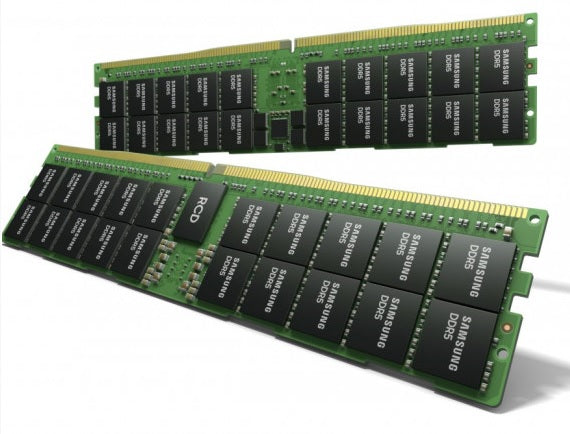
Memory Configuration for Dell PowerEdge R760
OLEKSANDR SYZOVShare
Optimal Memory Configuration for Dell PowerEdge R760 with 2x Intel Xeon Gold 6548N
Безкоштовна Професійна Консультація з серверного обладнання.
Тел: +38 (067) 819-38-38 / E-mail: server@systemsolutions.com.ua
Конфигуратор Сервера DELL PowerEdge R760
The primary goal for optimal configuration is to maximize memory bandwidth by fully utilizing all available memory channels on both processors in a balanced, symmetrical way.
Executive Summary: The most effective configuration is to install 16 identical DDR5 RDIMM modules, with 8 modules populating the primary slot of each of the 8 memory channels for each processor.

Part 1: The Optimal Physical Configuration
Hardware Specifications
· Dell PowerEdge R760: Features 32 total DDR5 DIMM slots (16 per processor).
· Intel Xeon Gold 6548N: Each CPU has 8 memory channels and supports a maximum memory speed of 5200 MT/s.
· Motherboard Layout: Each of the 8 memory channels per CPU corresponds to two physical DIMM slots. The first slot of each channel has a white ejector tab, and the second slot has a black ejector tab.
The Principle of Optimization: 1 DIMM Per Channel (1DPC)
To achieve the highest performance, you must run the memory in "Optimizer Mode" (Independent Channel Mode). This is accomplished by:
1. Activating all memory channels: You must install a DIMM in every channel.
2. Using one DIMM per channel (1DPC): This configuration allows the memory to run at its maximum possible speed. Populating the second slot of a channel (2DPC) would cause the memory speed for the entire system to drop from 5200 MT/s to 4400 MT/s.
3. Maintaining balance: Both CPUs must have an identical memory configuration in terms of capacity, module count, and placement.
Recommended Configuration: 16 DIMMs
The ideal setup involves installing 16 identical DDR5 ECC RDIMM modules.
· Placement for CPU 1: Install 8 DIMMs in slots A1, A2, A3, A4, A5, A6, A7, A8. (These are the slots with white ejector tabs).
· Placement for CPU 2: Install 8 DIMMs in slots B1, B2, B3, B4, B5, B6, B7, B8. (These are also the slots with white ejector tabs).
This populates all 16 memory channels across both CPUs (8 per CPU) in a 1DPC configuration, ensuring the system runs at the maximum 5200 MT/s speed supported by the processors.
Part 2: Impact on Performance in Virtual Environments
The memory configuration is not just a hardware detail; it has a profound and direct impact on the performance, stability, and scalability of a virtualization host. The Intel Xeon Gold 6548N is a high-core-count processor (32 cores), which makes optimal memory bandwidth even more critical.
Here’s how the recommended 16-DIMM configuration benefits your virtual environment (e.g., VMware ESXi, Microsoft Hyper-V):
1. Maximum Memory Bandwidth
· What it is: By using all 8 channels, you create the widest possible "highway" for data to travel between the CPUs and the RAM.
· Impact on VMs: A high-core-count CPU can process many tasks from multiple VMs simultaneously.7 Without sufficient memory bandwidth, the CPU cores would frequently have to wait for data, creating a bottleneck. This configuration ensures the 32 cores on each CPU are adequately "fed" with data, allowing more VMs to run smoothly and reducing CPU wait times, which directly translates to better application performance inside the VMs.
2. Optimal NUMA (Non-Uniform Memory Access) Performance
· What it is: In a dual-processor system, a CPU can access its own "local" memory (the DIMMs connected to its socket) much faster than the "remote" memory connected to the other CPU.8 This is the core principle of NUMA.
· Impact on VMs: A balanced memory configuration is essential for NUMA to function correctly. The hypervisor is NUMA-aware and will try to schedule a VM's virtual CPU and its assigned memory to reside on the same physical CPU socket (a "NUMA node").
o With a balanced configuration: The hypervisor can easily keep VMs within their local NUMA nodes. This results in fast, low-latency memory access and predictable performance.
o With an unbalanced configuration: The hypervisor might be forced to place a VM's memory on a remote node. This causes high-latency "cross-socket" memory access, which can severely degrade the performance of that VM and others on the host.
3. Reduced Memory Contention
· What it is: When dozens of VMs are all trying to access RAM simultaneously, they compete for bandwidth on the memory channels.
· Impact on VMs: Spreading the memory across all 16 available channels (8 per CPU) drastically reduces this contention. Instead of requests queuing up on a few busy channels, the load is distributed evenly. This leads to lower and more consistent memory latency for all running virtual machines, which is especially important for latency-sensitive applications like databases, VDI, or real-time transaction processing.
Summary of Recommendations
· For Maximum Performance: Use 16 identical DDR5 ECC RDIMMs, populating slots A1-A8 and B1-B8. This will run your memory at 5200 MT/s.
· For Maximum Capacity (at reduced speed): If you absolutely need more RAM capacity than 16 modules can provide, you can populate the remaining slots (with black tabs). Be aware that installing any module in a second-per-channel slot will cause the entire system's memory speed to drop to 4400 MT/s.
· Always use identical modules: Ensure all DIMMs have the same capacity, speed rating, and rank for system stability.
· Check BIOS Settings: Confirm that the memory is operating in Optimizer Mode in the system BIOS.
By following this optimal configuration, you will create a highly performant and stable foundation for your virtual environment, fully leveraging the power of your dual Xeon Gold processors.
Найкращі ціни на офіційні сервери DELL PowerEdge R760 в Україні.
Безкоштовна консультація по телефону +38 (067) 819 38 38
Доступні моделі серверів зі складу у Києві:
Сервер Dell PowerEdge R760 - Intel Xeon Silver 4510 2.4-4.1Ghz 12 Cores
Сервер Dell PowerEdge R760 - Intel Xeon Silver 4514Y 2.0-3.4Ghz 16 Cores
Сервер Dell PowerEdge R760 - Intel Xeon Gold 6526Y 2.8-3.9Ghz 16 Cores
Сервер Dell PowerEdge R760 - Intel Xeon Gold 5420+ 2.0-4.1Ghz 28 Cores








